 Buford Research Group
Buford Research Group
Expert Cybersecurity & Wellness Solutions for all businesses.
No job too small. Will work for tacos.
Buford Research Group (BRG) is a multidisciplinary consulting firm delivering high-caliber expertise across information technology, cybersecurity, and health and wellness services. We specialize in cutting-edge security research, robust IT solutions, and personalized health coaching, ensuring our clients receive comprehensive, data-driven strategies for both their digital and physical well-being. Whether safeguarding critical infrastructure, optimizing IT operations, or enhancing personal health resilience, BRG integrates technical precision with practical, results-oriented methodologies.
To maintain the highest standards of service, we continuously achieve relevant industry certifications tailored to the industries we work in. Our commitment to professional excellence ensures that our expertise aligns with the latest advancements and regulatory requirements in cybersecurity, IT management, and health and wellness. By staying credentialed in key disciplines, BRG provides validated, industry-recognized solutions that empower individuals and organizations with the knowledge, tools, and security frameworks necessary to thrive in an increasingly complex and interconnected world.
Beginning September 2025, we will be shifting to an annual billing model for all web hosting and domain registration services. The annual invoice will include the domain registration (1 year) cost, at the 'GoDaddy' rate and web server hosting starting at $5/month ($60/year).
This change is being made to streamline billing, improve operational efficiency, and reduce the risk of domain expiration by ensuring timely renewals.
Note:A web hosting server is now required for forwarding to external social media websites and/or entire website hosting.
Thank you for your continued support. Please reach out with any questions.
Best regards,
-Buford Research Group
Cybersecurity & IT Solutions: BRG offers expertise in information security, risk assessments, managed security services, and IT consulting. The firm is committed to securing digital assets through research-driven strategies and hands-on technical implementations.
✓ Web hosting ✓ Domain registration ✓ DNS administration ✓ Secure email configuation ✓ Proxy and VPN services ✓ Information security consulting ✓ General information technology professional services.
Health & Wellness: BRG also promotes holistic well-being through certified personal training and nutrition coaching, helping clients achieve sustainable lifestyle improvements.
Research & Innovation: The firm continuously explores emerging technologies, security trends, and practical applications in both IT and personal health sectors.
-Private enterprise client















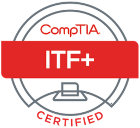
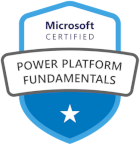

Email: bufordresearchgroup@gmail.com
